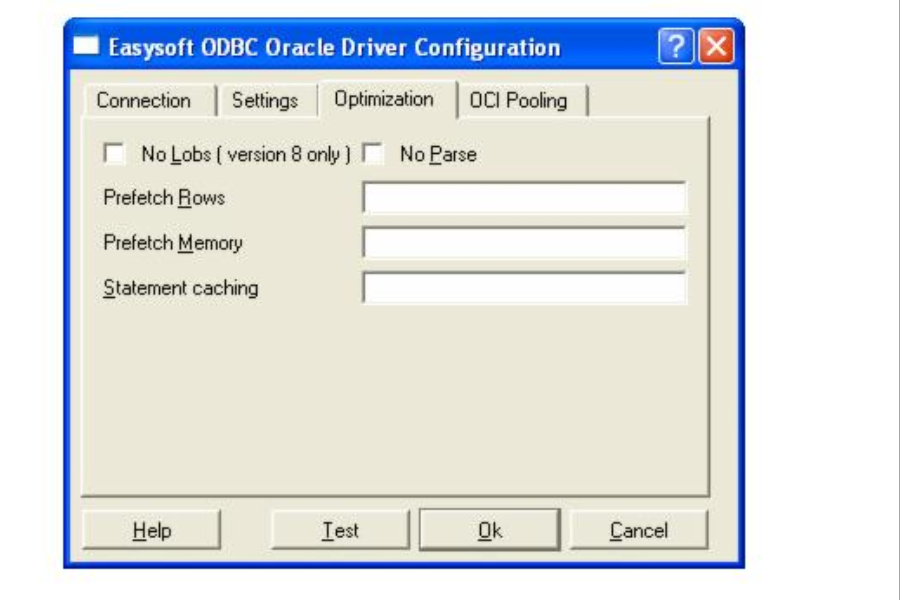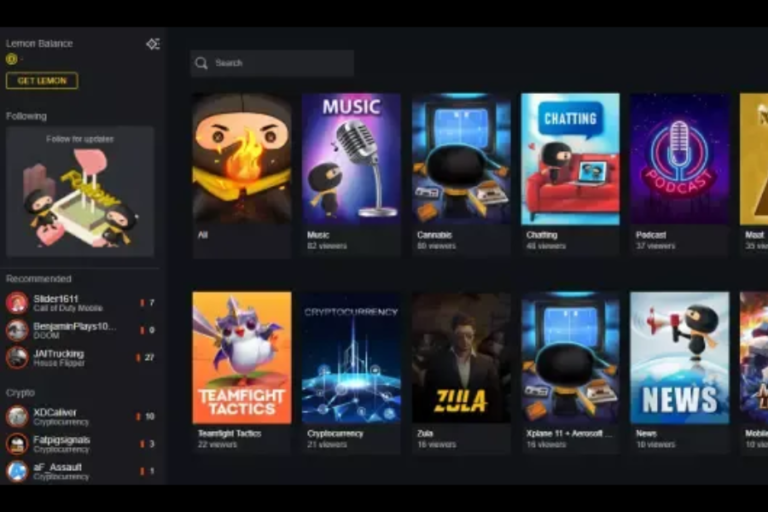Square ODBC Driver: A Comprehensive Guide to Integration and Benefits
The Square ODBC (Open Database Connectivity) driver is a powerful tool designed to provide seamless connectivity between Square’s robust payment processing platform and various database management systems. As businesses increasingly rely on data for decision-making, having a reliable way to extract, manipulate, and report data from Square can provide valuable insights. This article will explore what the Square ODBC driver is, how it works, and its benefits and use cases for businesses.
What is a Square ODBC Driver?
The Square ODBC driver is a software component that allows Square’s data to be accessed by any application that supports the ODBC interface. ODBC is a standard protocol that provides a common language for database systems, which enables businesses to connect different data sources without worrying about the underlying technology of each system. With Square ODBC, users can link Square’s point-of-sale and payment processing data directly to databases like MySQL, Microsoft SQL Server, PostgreSQL, and many others.
Square itself is a payment processing company that offers services such as online payment processing, mobile payment solutions, inventory management, and business analytics. By integrating the Square ODBC driver with a database, businesses can easily import Square transaction data, customer details, sales records, and more, directly into their preferred data system for analysis and reporting.
How Does Square ODBC Driver Work?
At its core, the Square ODBC driver acts as an intermediary between Square’s API (Application Programming Interface) and the user’s database system. When a business configures the Square ODBC driver, it enables them to query Square’s data through SQL commands, just like they would with any other database. The following are the primary steps involved in using the Square ODBC driver:
- Installation and Configuration: The driver must be installed on the system that will be accessing the data. It is typically installed on a server or a local machine that supports ODBC-compatible applications. Once installed, users configure the driver with the necessary authentication credentials, including API keys and other connection settings.
- Connecting to Square: After configuration, the ODBC driver connects directly to Square’s API. This establishes a secure link between Square and the user’s database, enabling real-time or scheduled data transfers.
- Querying and Extracting Data: Once connected, users can begin querying Square’s data using SQL commands. For example, a business might want to extract a report on all transactions over a certain amount or retrieve customer data based on purchase history. The data returned by the ODBC driver can then be used for analysis, reporting, or other business intelligence tasks.
- Data Analysis and Reporting: After retrieving the data from Square through the ODBC driver, businesses can integrate it with other data sources, conduct analysis, and create custom reports. This integration is crucial for businesses that rely on detailed insights to drive decision-making processes.
Key Benefits of Square ODBC Driver
The Square ODBC driver offers numerous benefits for businesses looking to get the most out of their data. These benefits include:
1. Ease of Integration
One of the major advantages of the Square ODBC driver is the ease with which it can be integrated with existing systems. Square is a popular payment processing solution used by millions of businesses, and the ODBC driver makes it easy for companies to connect their Square data with other business systems. Whether it’s a small business looking to analyze sales data in Excel or a large enterprise integrating Square data into a data warehouse, the ODBC driver streamlines the process.
2. Real-Time Data Access
With the Square ODBC driver, businesses can access their data in real time. Whether it’s transaction data, inventory levels, or customer information, real-time access allows businesses to stay up to date and make informed decisions quickly. This is especially important in fast-paced industries where timely data can be the difference between success and failure.
3. Flexible Reporting and Analysis
By providing access to Square’s data through SQL queries, the ODBC driver unlocks powerful reporting and analysis capabilities. Users can create custom reports tailored to their specific needs. For example, they might generate detailed sales performance reports, monitor customer purchasing behavior, or analyze trends across different payment methods. This flexibility ensures that businesses can extract the exact insights they need.
4. Improved Data Management
Businesses often rely on multiple platforms and software tools to manage their operations, from accounting systems to inventory management software. The Square ODBC driver acts as a bridge that connects Square’s data with these systems, allowing businesses to consolidate their data into a single platform for better management. This integration minimizes the risk of data silos and allows companies to manage all their data in a unified manner.
5. Automated Data Transfers
The Square ODBC driver can be configured to automatically pull data at regular intervals. This means businesses do not have to manually retrieve the data, saving time and reducing the chance of errors. Automated data transfers are especially useful for generating regular reports, such as daily sales or weekly transaction summaries.
6. Security and Compliance
Security is always a concern when dealing with financial data. Square ODBC drivers support secure API connections to ensure that sensitive data, such as transaction details and customer information, are handled securely. Additionally, Square is a PCI-DSS compliant payment processor, ensuring that businesses using the ODBC driver maintain a high level of data security and regulatory compliance.
Use Cases for Square ODBC Driver
The versatility of the Square ODBC driver makes it suitable for a wide range of use cases across different industries. Some common use cases include:
1. Financial Reporting
Businesses often need to create detailed financial reports that incorporate sales data, transaction amounts, taxes, and other financial metrics. By connecting Square’s payment processing data with financial software or database systems, companies can automate the generation of financial reports, ensuring accuracy and saving time.
2. Customer Relationship Management (CRM)
Customer data is crucial for understanding purchasing behavior and improving marketing strategies. The Square ODBC driver can be used to integrate Square’s customer data with CRM systems, enabling businesses to track customer interactions, segment customer lists, and personalize marketing efforts based on past purchases and interactions.
3. Inventory Management
For businesses that use Square for processing sales and managing inventory, integrating Square data with inventory management systems can improve stock control. The ODBC driver enables businesses to pull real-time sales data and adjust inventory levels accordingly, ensuring they maintain optimal stock levels.
4. Sales and Marketing Analytics
Sales and marketing teams often need to analyze performance data to make informed decisions. By extracting Square transaction data through the ODBC driver, businesses can track sales trends, evaluate marketing campaign effectiveness, and identify high-performing products or services. This data can be used to refine marketing strategies and optimize sales efforts.
5. Integration with Business Intelligence (BI) Tools
The Square ODBC driver is compatible with various BI tools like Tableau, Power BI, and Looker, allowing businesses to create advanced dashboards, visualizations, and analytical reports. By integrating Square data into BI tools, businesses can gain deeper insights and make more data-driven decisions.
Setting Up Square ODBC Driver
Setting up the Square ODBC driver is a straightforward process that involves a few simple steps:
- Download the ODBC Driver: The first step is to download the Square ODBC driver from the official website or trusted software provider.
- Install the Driver: Run the installation file and follow the on-screen prompts to install the driver on your machine or server.
- Configure the Connection: Open your ODBC configuration tool (such as ODBC Data Source Administrator) and set up a new ODBC connection for Square. Input the necessary API credentials, such as your Square Access Token and other relevant configuration settings.
- Connect to the Database: Once the configuration is complete, you can connect the ODBC driver to your database management system. You can now start running SQL queries and pulling data from Square.
- Start Querying Data: Once connected, you can use SQL queries to retrieve Square transaction data and use it for reporting, analysis, or integration with other business tools.
Conclusion
The Square ODBC driver is an essential tool for businesses that want to unlock the full potential of Square’s payment data. By providing easy integration with various databases and business systems, it empowers businesses to make data-driven decisions, automate reporting, and streamline operations. Whether you are a small business owner, an accountant, or a data analyst, the Square ODBC driver offers a flexible and efficient way to harness Square’s powerful data in your preferred database or reporting tool. By leveraging this technology, businesses can improve their financial reporting, enhance customer relationship management, optimize marketing strategies, and gain deeper insights into their operations.